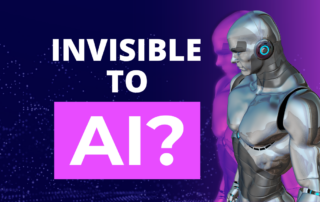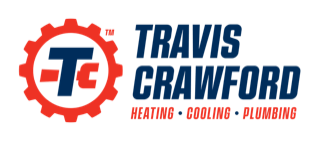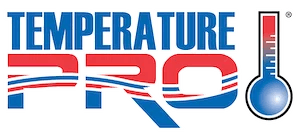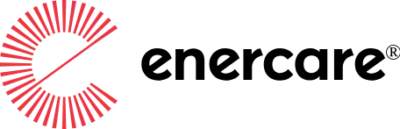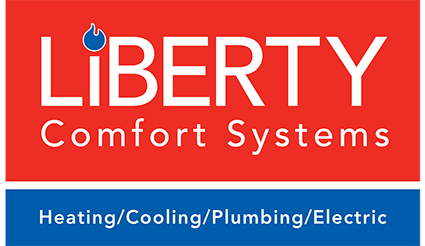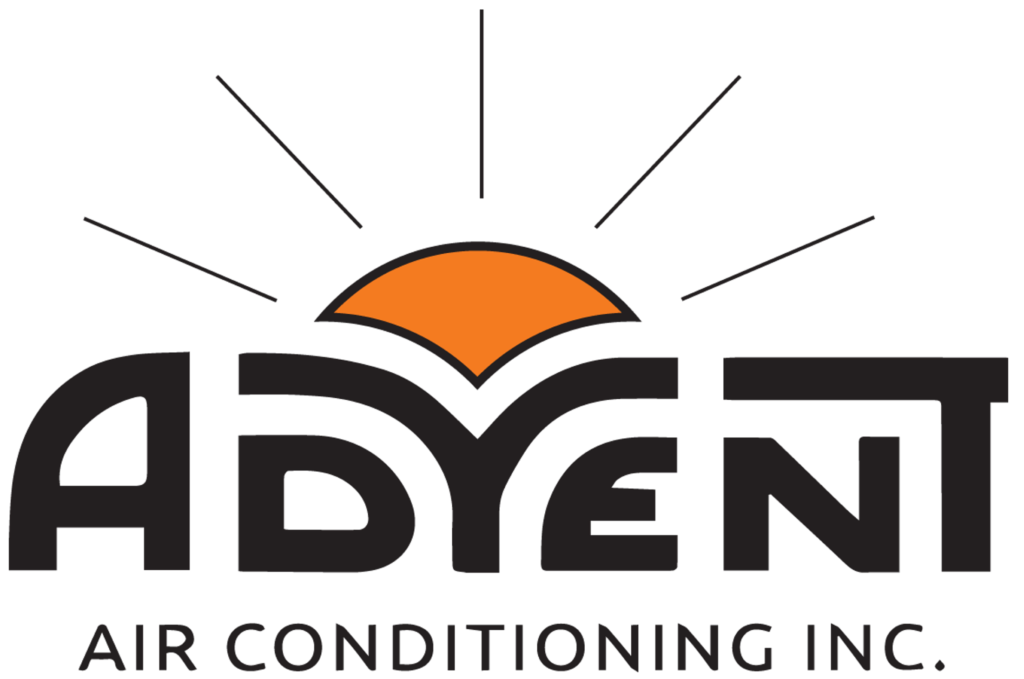How to Optimize Your Google My Business Page and Boost Your Google Maps Ranking
By: Will Housh
Google Maps is a powerful tool that can help customers find your business. Consumers use Google Maps more than any other navigation app. When they need information about businesses in their area, they’re more likely to access Google Maps business listings from a keyword search rather than searching for a specific company name.
For local HVAC businesses, a high ranking on Google Maps is essential. If your heating and cooling company doesn’t appear in the top few search results, you could be missing out on a lot of potential business. Consumers typically don’t search past the first few results, so if your company is too far down on the list, you’re not going to be the HVAC contractor they call.
Your HVAC company’s Google My Business page is the key to better ranking in Google Maps. In this blog post, Contractor Commerce walks you through how to optimize your Google My Business and improve your company’s visibility in Google Maps.
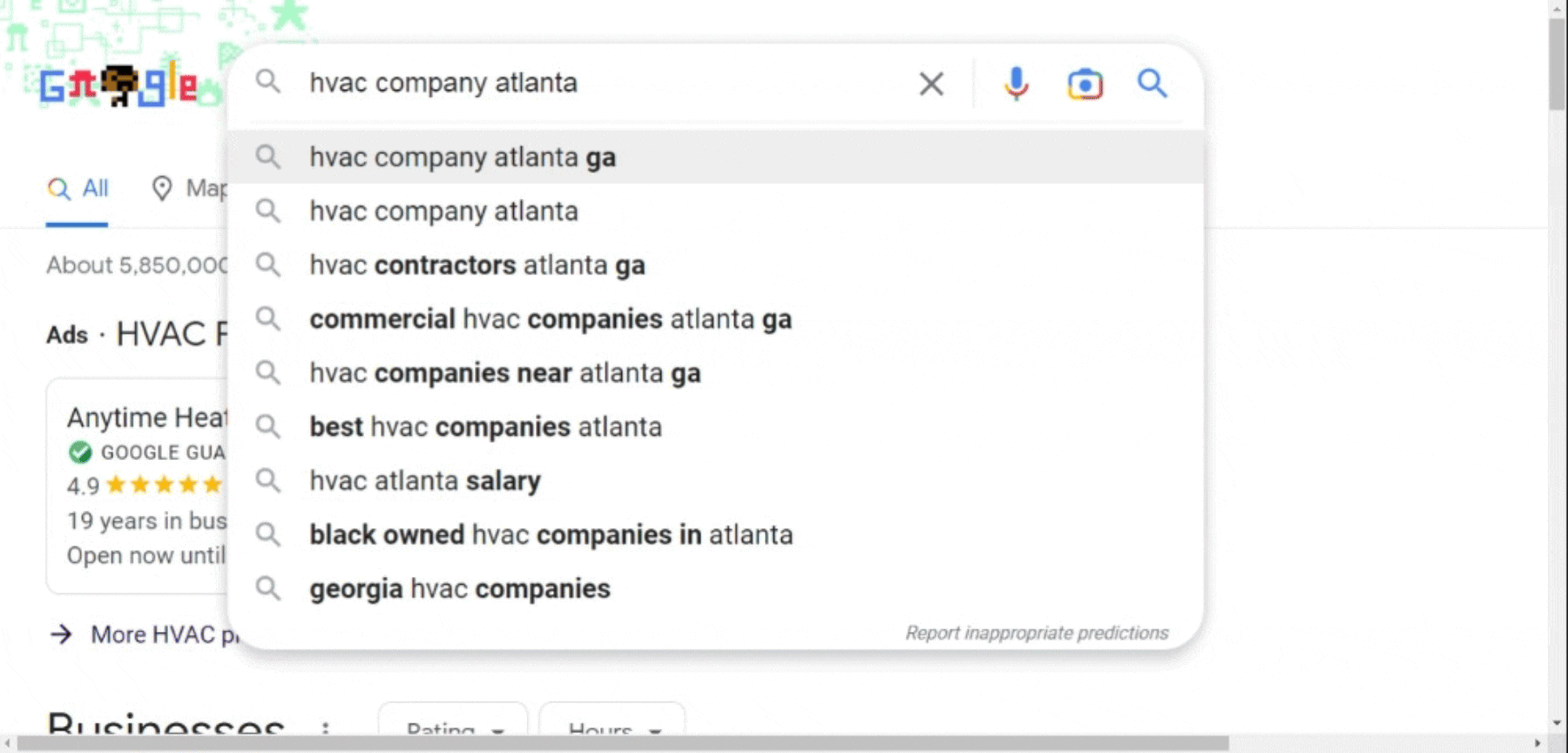
1. Verify Your HVAC Company Is Listed on Google Maps & Claim Your Listing
First things first – in order for consumers to find your business via Google Maps, it needs to be listed in Google Maps! Don’t assume your business’s information will come up on the app just because you are local. And, anyone can add a business to Google Maps – but if you didn’t do it, your listing certainly doesn’t have the optimization needed to help your company get to the top of local search results.
Find out if you have a listing already. Visit Google maps and search your HVAC company’s name. If it comes up in the search’s drop-down menu with the location next to the business name, it’s on Google Maps. If you’re not already listed on Google Maps, it’s time to add your business. Click the option to “add a missing place” and provide the necessary information. 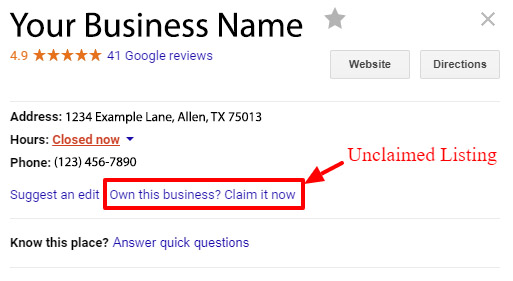
Next, you need to make sure you have claimed the listing that comes up in Google Maps for your HVAC company. When a business listing is claimed, the listing can display many more details that will optimize it for search rankings and provide all sorts of info that consumers look to when deciding which company to contact, such as photos, reviews, business hours, and more.
To claim a business listing, you’ll need to have a Google My Business account. If you don’t already have this free account, the process to create one is relatively simple: just create a Google My Business account and provide information about your business, such as your address, phone number, and hours of operation. Once you set up your account or if you already have one, click “own this business?” on the Google Maps listing for your HVAC company to claim it.
2. Optimize Your HVAC Business’s Listing Info
One of the best ways to optimize your Google My Business page for better rankings in Google Maps is to make sure the listing is complete and the information is accurate and up to date. Here are a few helpful tips:
-
-
- Keep your business name and address information consistent with other online data. Don’t use a variation of the business name on Google that differs from your social media profiles, Yelp listing, or website. This is important for businesses that may abbreviate words in the name – pick one way to stylize it and make sure it’s the same. The same goes for address information – either abbreviate or spell out words such as “Drive” or “Avenue”.
- List one local phone number. Historically, many service industry businesses used toll-free vanity numbers in advertising, as it made the number easier for consumers to remember before the days of the Internet. Now, toll-free numbers are widely used for spam calls, making them not ideal for Google optimization. Use one local phone number with area code and delete any extra numbers out there so your information is consistent.
- Add relevant keywords. Complete a business description that details your business offerings and your brand. Keywords are the words or phrases that people use when they search for businesses like yours. When it comes to keyword optimization for a local HVAC business, you should include variations of heating and cooling installation, repair, and maintenance, plus any other services you offer such as duct sealing, indoor air quality products, etc.
3. Add Photos to Your Listing
You can also improve your ranking on Google Maps by adding photos to your listing. Consumers are much more likely to choose a business that has photos, and photos can help them get a better understanding of your HVAC business and what you offer. Because of this, Google also weighs photos when determining your listing’s ranking.
Add photos to your listing on the Photos tab of your Google My Business account. Make sure the images are high-quality and really illustrate your business, from HVAC products and service offerings to company culture and philosophy.
-
4. Encourage Reviews and Ratings
Google My Business pages with a high number of positive reviews and ratings tend to rank higher in search results than those with fewer reviews. So, it’s important to encourage customers to leave reviews and ratings for your business if you want to move up in the Google Maps search results.
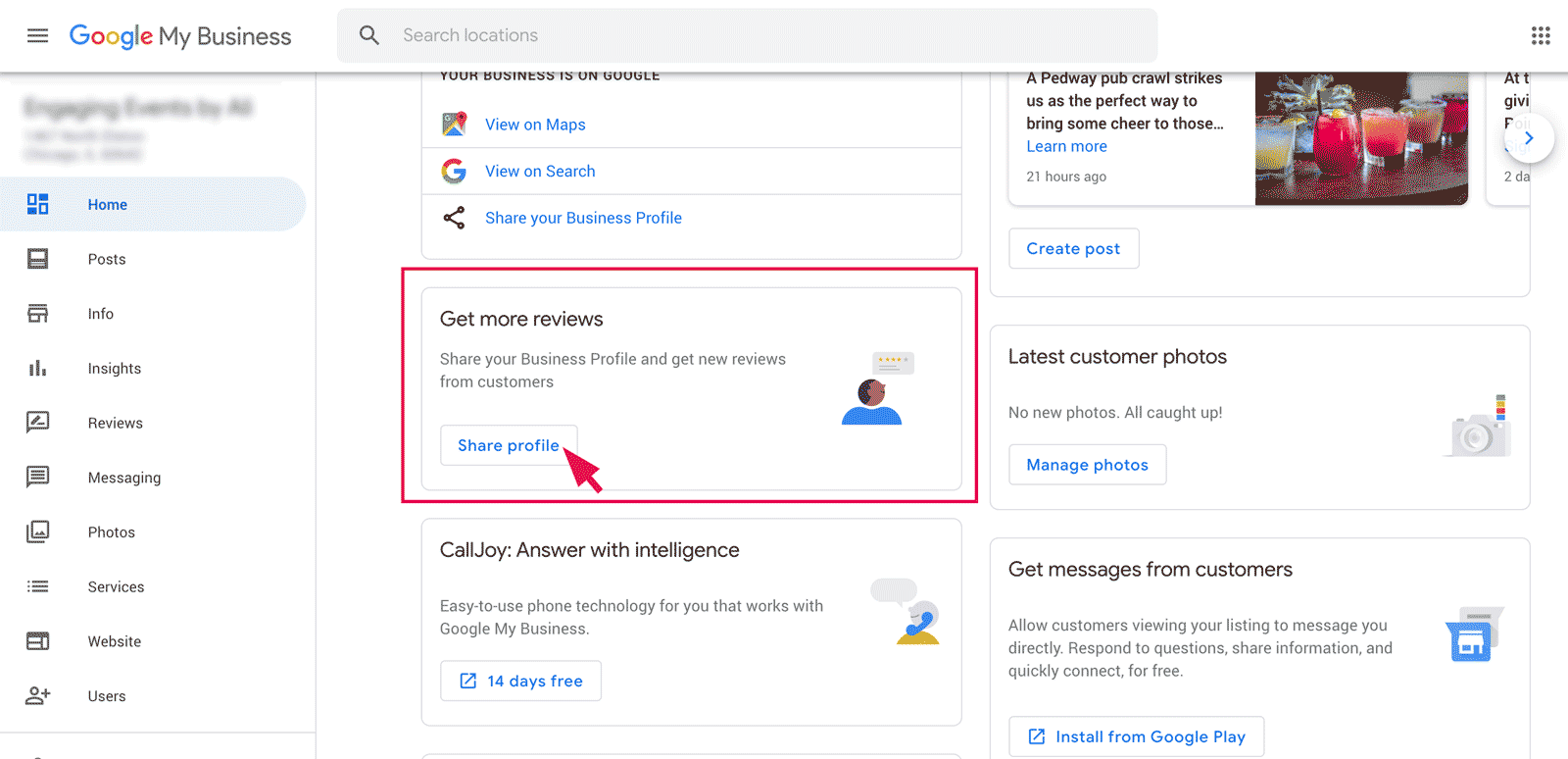
Of course, this is an extra step for your customers, so you need to encourage it if you want them to take action. Send follow-up emails after appointments, and have your technicians and sales team mention it when face-to-face with customers. Make time to monitor and respond to new reviews to show your customers as well as potential customers that your HVAC business is responsive to comments and even concerns.
Drive More Business to Your Website with Google Maps
An optimized listing on Google Maps will improve your HVAC company’s search rankings and drive more traffic to your website. Once prospective customers arrive, does your website help seal the deal? Contractor Commerce helps HVAC contractors make sales directly from their websites, increasing convenience for customers – request a demo today!
How to Optimize Your Google My Business Page and Boost Your Google Maps Ranking
By: Will Housh

Google Maps is a powerful tool that can help customers find your business. Consumers use Google Maps more than any other navigation app. When they need information about businesses in their area, they’re more likely to access Google Maps business listings from a keyword search rather than searching for a specific company name.
For local HVAC businesses, a high ranking on Google Maps is essential. If your heating and cooling company doesn’t appear in the top few search results, you could be missing out on a lot of potential business. Consumers typically don’t search past the first few results, so if your company is too far down on the list, you’re not going to be the HVAC contractor they call.
Your HVAC company’s Google My Business page is the key to better ranking in Google Maps. In this blog post, Contractor Commerce walks you through how to optimize your Google My Business and improve your company’s visibility in Google Maps.
1. Verify Your HVAC Company Is Listed on Google Maps & Claim Your Listing
First things first – in order for consumers to find your business via Google Maps, it needs to be listed in Google Maps! Don’t assume your business’s information will come up on the app just because you are local. And, anyone can add a business to Google Maps – but if you didn’t do it, your listing certainly doesn’t have the optimization needed to help your company get to the top of local search results.
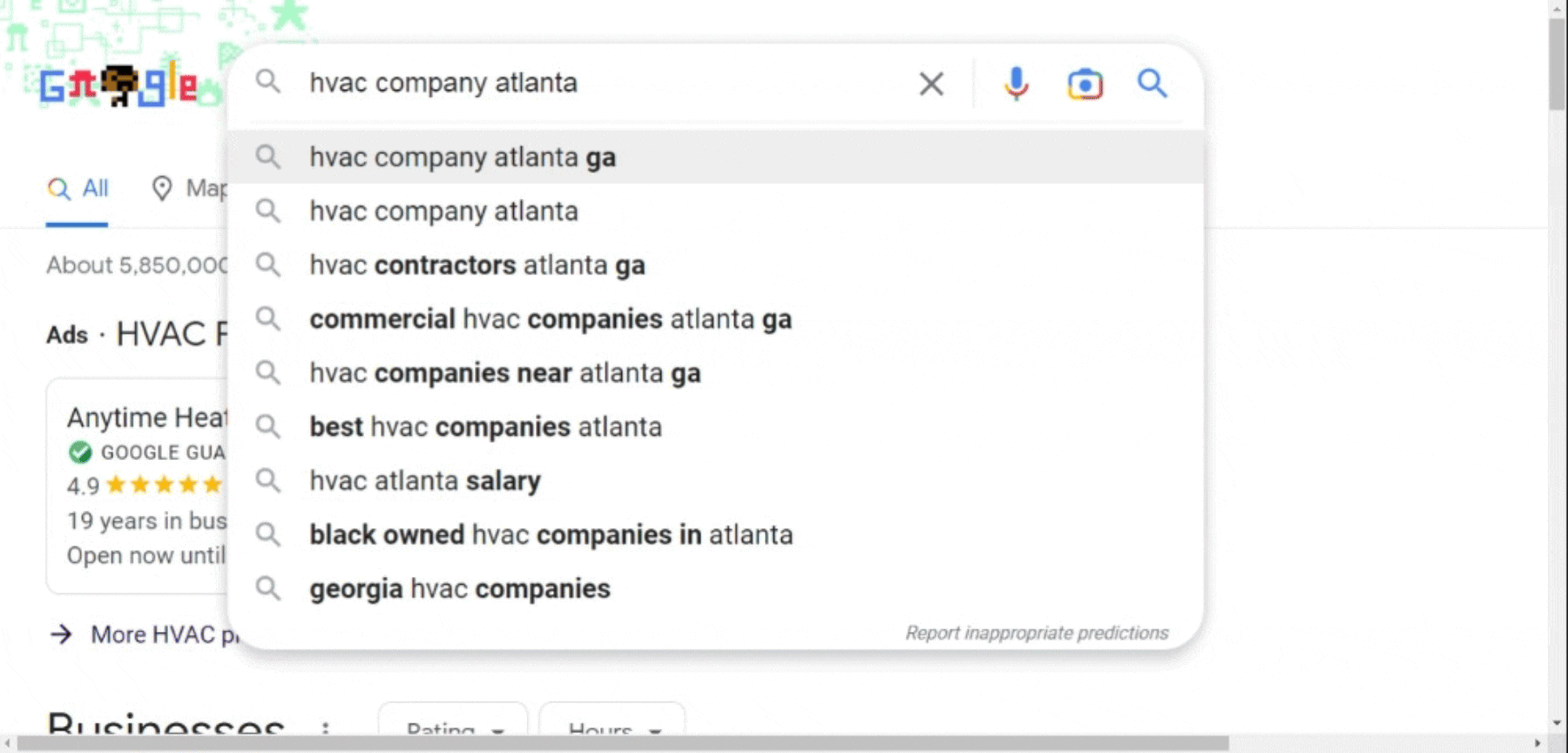
Find out if you have a listing already. Visit Google maps and search your HVAC company’s name. If it comes up in the search’s drop-down menu with the location next to the business name, it’s on Google Maps. If you’re not already listed on Google Maps, it’s time to add your business. Click the option to “add a missing place” and provide the necessary information.
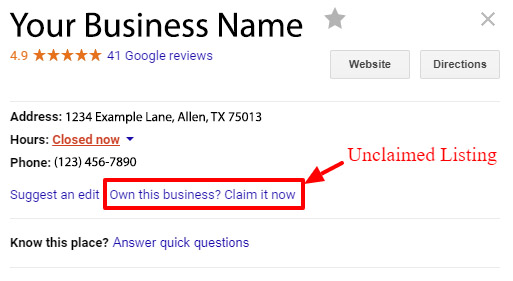
Next, you need to make sure you have claimed the listing that comes up in Google Maps for your HVAC company. When a business listing is
claimed, the listing can display many more details that will optimize it for search rankings and provide all sorts of info that consumers look to when deciding which company to contact, such as photos, reviews, business hours, and more.
To claim a business listing, you’ll need to have a Google My Business account. If you don’t already have this free account, the process to create one is relatively simple: just create a Google My Business account and provide information about your business, such as your address, phone number, and hours of operation. Once you set up your account or if you already have one, click “own this business?” on the Google Maps listing for your HVAC company to claim it.
2. Optimize Your HVAC Business’s Listing Info
One of the best ways to optimize your Google My Business page for better rankings in Google Maps is to make sure the listing is complete and the information is accurate and up to date. Here are a few helpful tips:
-
- Keep your business name and address information consistent with other online data. Don’t use a variation of the business name on Google that differs from your social media profiles, Yelp listing, or website. This is important for businesses that may abbreviate words in the name – pick one way to stylize it and make sure it’s the same. The same goes for address information – either abbreviate or spell out words such as “Drive” or “Avenue”.
- List one local phone number. Historically, many service industry businesses used toll-free vanity numbers in advertising, as it made the number easier for consumers to remember before the days of the Internet. Now, toll-free numbers are widely used for spam calls, making them not ideal for Google optimization. Use one local phone number with area code and delete any extra numbers out there so your information is consistent.
- Add relevant keywords. Complete a business description that details your business offerings and your brand. Keywords are the words or phrases that people use when they search for businesses like yours. When it comes to keyword optimization for a local HVAC business, you should include variations of heating and cooling installation, repair, and maintenance, plus any other services you offer such as duct sealing, indoor air quality products, etc.
3. Add Photos to Your Listing
You can also improve your ranking on Google Maps by adding photos to your listing. Consumers are much more likely to choose a business that has photos, and photos can help them get a better understanding of your HVAC business and what you offer. Because of this, Google also weighs photos when determining your listing’s ranking.
Add photos to your listing on the Photos tab of your Google My Business account. Make sure the images are high-quality and really illustrate your business, from HVAC products and service offerings to company culture and philosophy.
4. Encourage Reviews and Ratings
Google My Business pages with a high number of positive reviews and ratings tend to rank higher in search results than those with fewer reviews. So, it’s important to encourage customers to leave reviews and ratings for your business if you want to move up in the Google Maps search results.
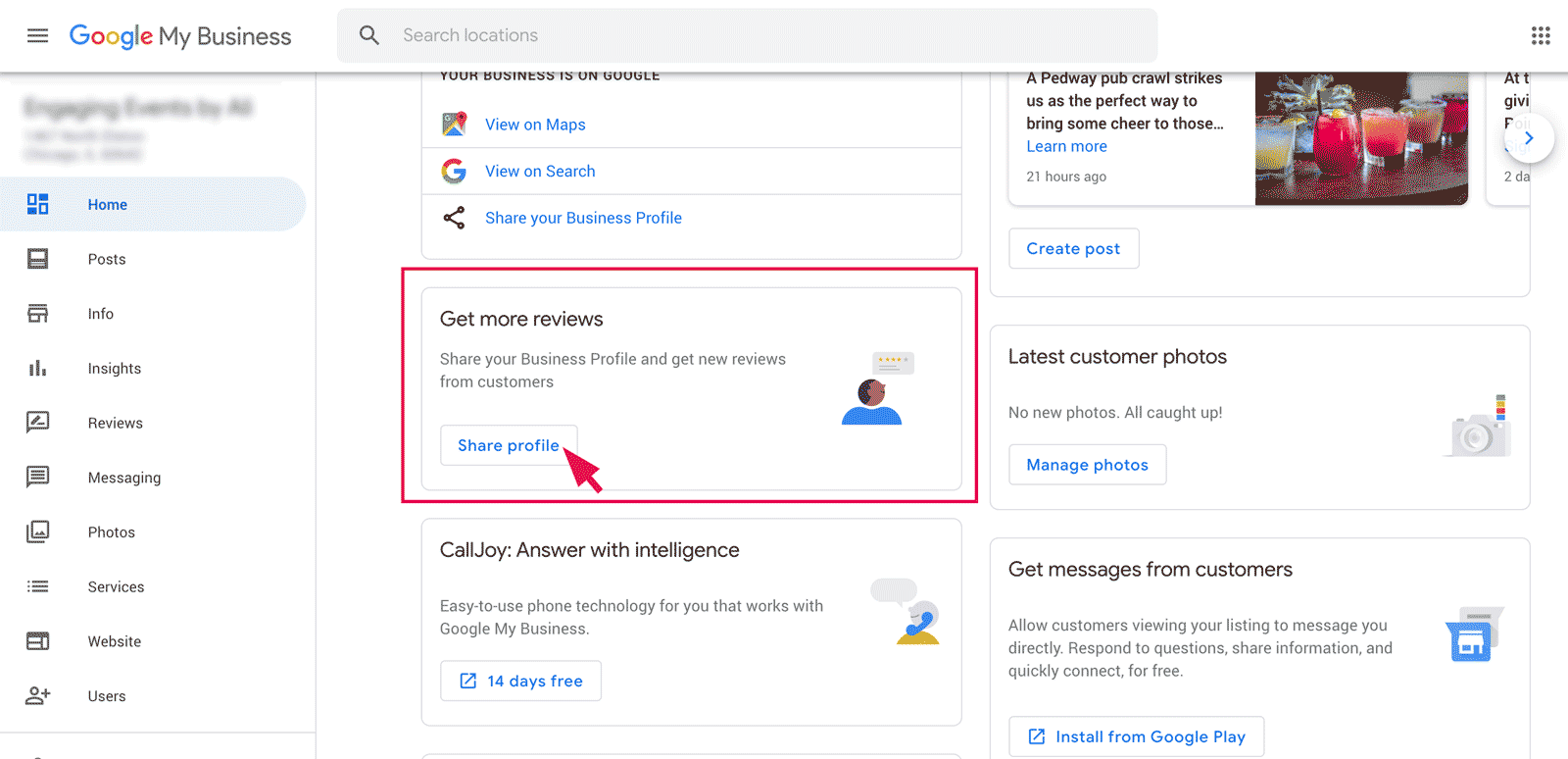
Of course, this is an extra step for your customers, so you need to encourage it if you want them to take action. Send follow-up emails after appointments, and have your technicians and sales team mention it when face-to-face with customers. Make time to monitor and respond to new reviews to show your customers as well as potential customers that your HVAC business is responsive to comments and even concerns.
Drive More Business to Your Website with Google Maps
An optimized listing on Google Maps will improve your HVAC company’s search rankings and drive more traffic to your website. Once prospective customers arrive, does your website help seal the deal? Contractor Commerce helps HVAC contractors make sales directly from their websites, increasing convenience for customers – request a demo today!
TRUSTED BY HUNDREDS OF CONTRACTORS
“It’s really easy to set up. I had an online store and was selling products within 48 hours of talking to these guys.”
“The Contractor Commerce team has been easy to work with and has even customized a few things to fit the needs of my business!”
“We have several subscription customers already. This just means recurring revenue for us with no additional overhead or managing.”
RECOMMENDED FOR YOU:
Industry-Leading Contractors Use Contractor Commerce
“The fact is, consumers would rather shop online than in person. If you don’t build an e-commerce presence, you won’t have the opportunity. Now is the time.”
“It was scary-easy to get set up. It’s plug and play. I drive people to the site, and I collect on the backend. Contractor Commerce takes the order, processes the order, and ships it…any HVAC company would be crazy not to start an online store with Contractor Commerce.”
“Working with the Contractor Commerce team is simple. It’s great. They’re understanding, and they will do anything possible in their power to accommodate your needs. It’s an added service for us…it’s good for our customers”
“Having our website store powered by Contractor Commerce gives us a unique competitive advantage in our market. Our friends in the industry look at our website and say, ‘Wow! That’s super cool. I don’t know why my company isn’t doing this.”
“Having an online store from Contractor Commerce is great for our customers! It is convenient and easy for customers to order filters. It saves time when they can go right to the website, place their order and have the filter delivered within a couple of days. Plus, the Contractor Commerce team is great to work with. They are very responsive and helpful and I know they really care about my success!”
“It’s really easy to set up. I had an online store and was selling products within 48 hours of talking to these guys.”
“The Contractor Commerce team has been easy to work with and has even customized a few things to fit the needs of my business!”
“We have several subscription customers already. This just means recurring revenue for us with no additional overhead or managing.”